
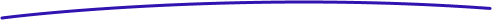 Assessment Sessions
Assessment Sessions Tailor your assessment sessions to fit your exact needs with TapBeep.
Customize every aspect, from scheduling and access controls to advanced security measures, ensuring a seamless and secure assessment experience.
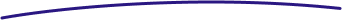 sessions
sessions TapBeep's customizable assessment sessions are designed to provide flexibility and control, allowing you to create sessions that meet your specific needs. Whether you're conducting a timed exam, a practice test, or a large-scale assessment, our platform offers the tools to manage every detail. From setting availability windows to customizing security measures, TapBeep ensures your assessments are both secure and effective.
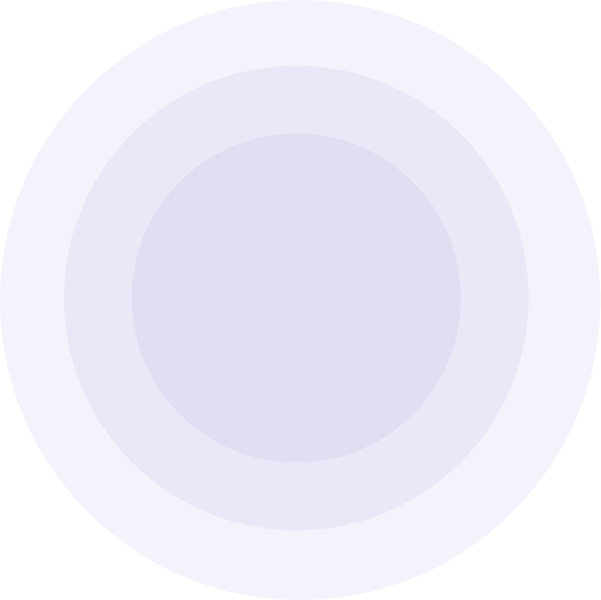
Setting specific start and end dates for your assessment sessions helps you manage when participants can access your assessments.
Choose between private and public assessment sessions to suit your audience. Opt for private sessions with secure, invitation-only access, or public sessions with easily shareable links.
Gain comprehensive insights into each assessment session with detailed reporting and analytics. Track participation rates, performance metrics, and overall session effectiveness to inform your decision-making.
Monitor active assessment sessions in real-time. Access the session monitoring dashboard to track live candidate activity,
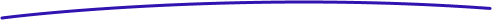 Requests
Requests Collect additional information from participants before they attempt the assessment. Customize attempt requests to gather necessary data such as demographic information, consent forms, or other specific details.
This tailored approach streamlines the assessment process and yields more actionable insights.

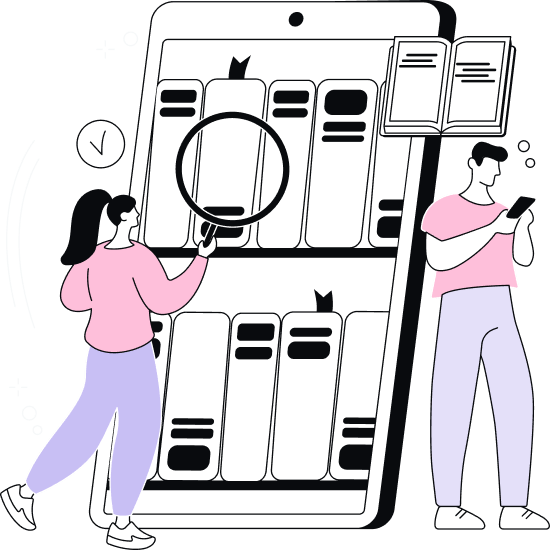
Setting specific start and end dates for your assessment sessions helps you manage when participants can access your assessments. This feature is ideal for timed exams and limited-time assessments. To set these dates, navigate to the session settings, choose your desired start and end dates, and save your changes. This ensures your assessment is only available during the specified period, enhancing control over your assessment process.

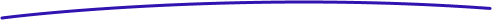 Collection
Collection Gather valuable insights from participants with TapBeep's Attempt Feedback Collection feature. Enable post-session feedback to collect ratings, comments, and suggestions, helping you improve future assessments and gain a deeper understanding of participant satisfaction.
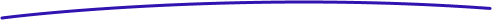 Assessment Sessions
Assessment Sessions Easily manage and organize your assessments with TapBeep's Multiple Assessment Sessions feature. Create and customize multiple sessions under a single assessment, each with unique settings, specific schedule, visibility, analytics & report, and participant groups, to ensure a smooth and efficient assessment process.

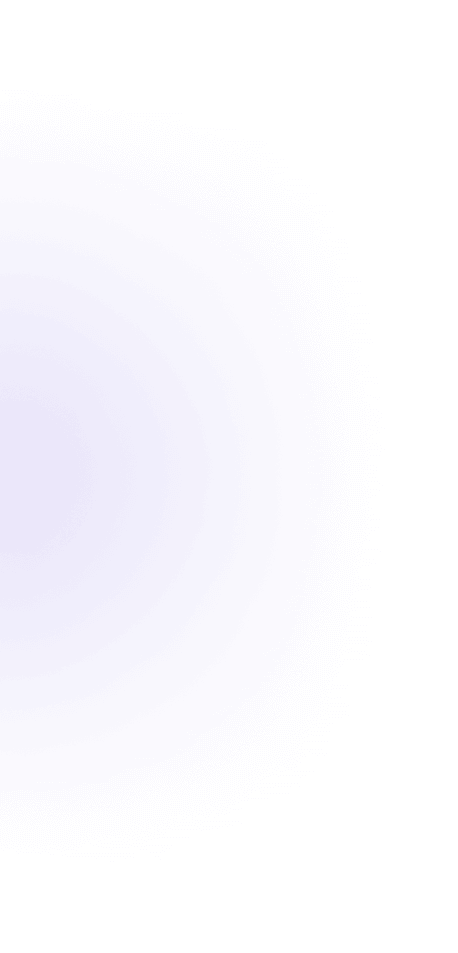
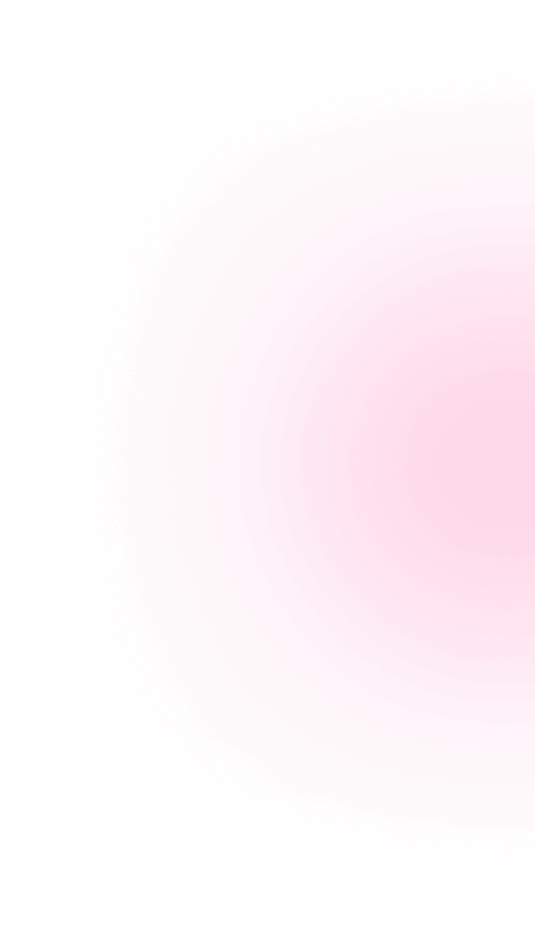
Easily manage who can view and participate in your assessment sessions. Whether you want to restrict access to specific individuals or make sessions publicly available, TapBeep provides the flexibility to set visibility options according to your needs.
Ensure that your assessment sessions reach a broad audience with TapBeep's Public Session Visibility feature. Make sessions easily accessible to anyone with a shareable link, enhancing participation and engagement.
Maximize your reach by making your assessment sessions publicly accessible. Anyone with the shareable link can participate, promoting wider engagement and diverse input.
Generate a unique shareable link for each public session. Distribute this link through various channels like email, social media, or your website to attract more participants.
Eliminate access barriers by allowing participants to join without the need for pre-registration or authentication. Public visibility ensures that your sessions are accessible to all interested individuals.

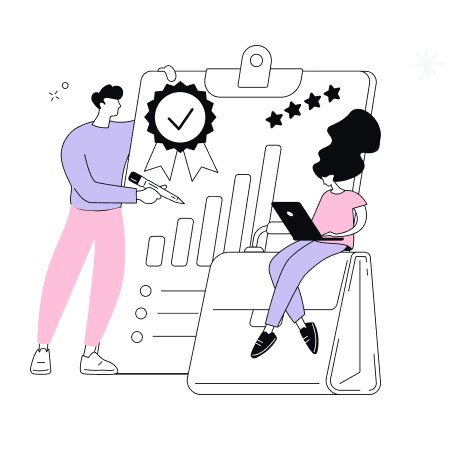
Maintain control and security over your assessment sessions with TapBeep's Private Session Visibility feature. Restrict access to specific participants through invitations and unique OTPs, ensuring confidentiality and focused participation.
Keep your assessment sessions secure by limiting access to invited participants only. Private visibility ensures that only authorized individuals can join, maintaining the confidentiality of your assessments.
Send personalized invitations to participants with unique OTPs for authentication. This adds an extra layer of security and ensures that only the intended recipients can access the session.
Private sessions allow for targeted and controlled participation. This is ideal for internal assessments, team training, or any situation where specific feedback from a defined group is required.

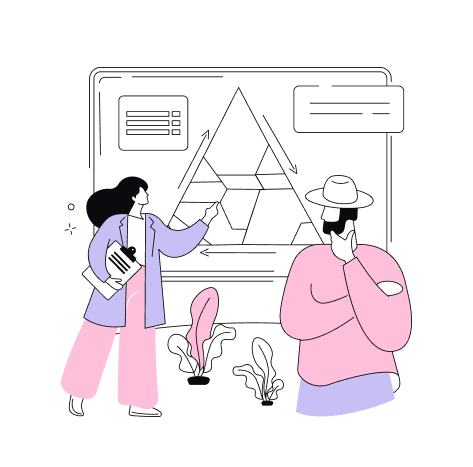


Maintain the integrity of your assessments with advanced security measures. Detect and prevent unauthorized behaviors like incognito mode usage, screen sharing, and unauthorized microphone or speaker use.
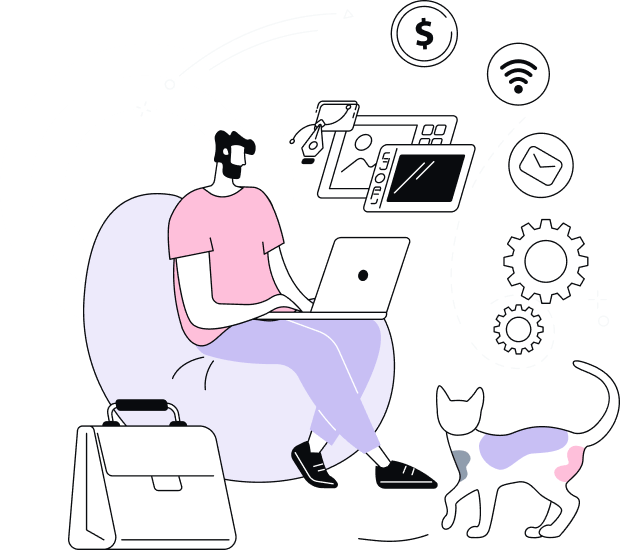
Maintain the integrity of your assessments by implementing security checks that prevent cheating. Our system detects and restricts actions that compromise the fairness of the assessment, ensuring a level playing field for all participants.
Secure your assessment sessions with measures that prevent unauthorized access. By restricting access to verified participants only, you can ensure that your assessments are conducted in a controlled and secure environment.
Enable comprehensive monitoring features to keep an eye on participant activity during the assessment. This includes monitoring for incognito mode usage, screen sharing, and desktop sharing, ensuring compliance with assessment rules.
Setting up security checks is user-friendly and customizable to fit your specific needs. Configure the security settings for each session to match the required level of security, providing flexibility and control over the assessment process.

Join TapBeep today and unlock powerful tools to create, manage, and analyze your assessments with ease.
Elevate your assessment experience and achieve better results.