Incognito Mode Monitoring
Verify that participants are not using incognito mode during assessments. This feature helps maintain the integrity of the assessment process by ensuring that users follow the required guidelines.

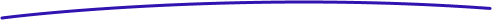 Features
Features Ensure the integrity and confidentiality of your assessments with TapBeep's comprehensive security features. From access controls to real-time monitoring, TapBeep provides robust solutions to safeguard your assessments and protect participant data.
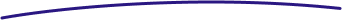
Safeguard your assessment processes with TapBeep’s robust security features. From access control to real-time monitoring, ensure that your assessments are secure, fair, and free from unauthorized interference.
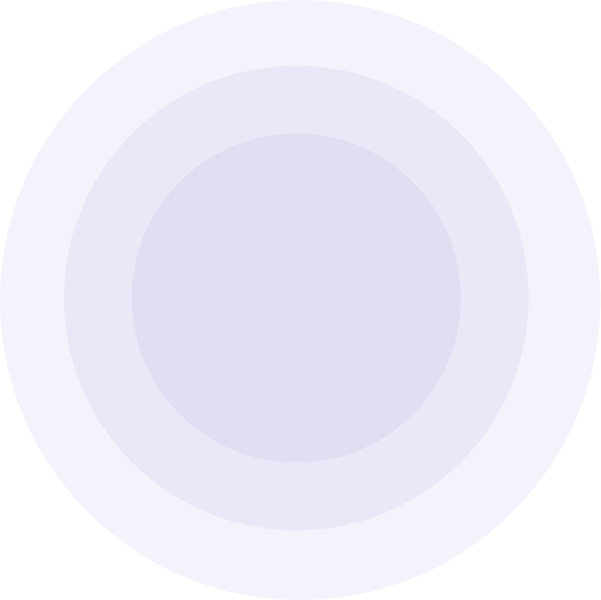
Implement strict access control measures to ensure that only authorized participants can access your assessments. Customize authentication requirements, set session passwords, and restrict access based on user credentials.
Utilize advanced monitoring tools to oversee assessment sessions. Features include incognito mode detection, screen and desktop sharing checks, and microphone and speaker validation to maintain the integrity of the testing environment.
Protect sensitive participant data with robust encryption and secure data transmission protocols. Ensure that all information exchanged during assessments is secure and shielded from unauthorized access.
Stay informed about potential security issues with real-time alerts and detailed audit trails. Review session activity and receive notifications for suspicious behavior to address any security concerns promptly.
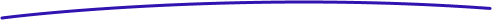 Access Control
Access Control Manage and protect your assessment sessions with TapBeep's Secure Access Control. Implement advanced measures to ensure that only authorized participants can access your assessments, maintaining the integrity and confidentiality of your data.


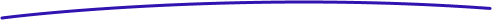
Ensure the integrity and confidentiality of your data with TapBeep’s Secure Data Transmission feature. Safeguard participant information and assessment content through advanced encryption and secure communication protocols.
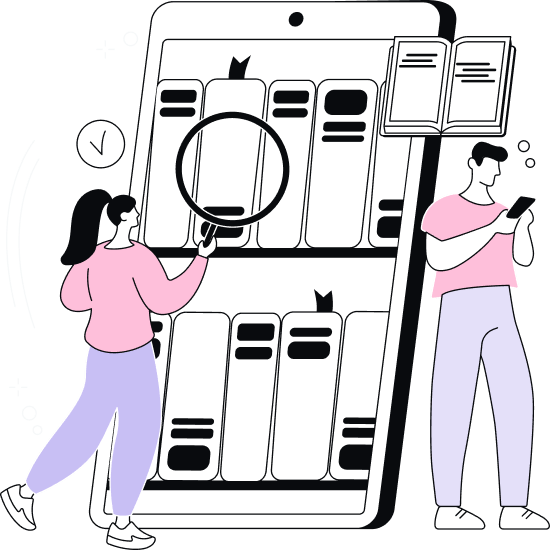
Ensure your assessment sessions are protected with tailored security measures using TapBeep's Customizable Session Security Settings. Adjust and configure settings to match your specific needs, enhancing the protection and control over your assessments.
Customize security settings for each assessment session to align with your specific requirements. Adjust options such as passwords, authentication methods, and access restrictions to create a secure environment for your assessments.
Strengthen the security of your sessions with features like timed access, IP address restrictions, and session-specific settings. Customize these options to fit the sensitivity and requirements of each assessment.
Easily manage and monitor your security settings through TapBeep's intuitive interface. Adjust settings as needed and keep track of any changes to maintain a high level of security throughout your assessment process.
Verify that participants are not using incognito mode during assessments. This feature helps maintain the integrity of the assessment process by ensuring that users follow the required guidelines.
Monitor and verify if participants are using screen or desktop sharing. This feature helps prevent unauthorized assistance or cheating, ensuring a fair assessment environment.
Ensure that participants are using or not using their microphone and speakers as required. This validation helps control the assessment environment and prevents any undue advantage.
Ensure the integrity of your assessments by requiring participants to take them in full-screen mode. TapBeep's Full Screen Check feature helps prevent unauthorized access to other applications or windows, maintaining a focused and secure assessment environment.
Enhance the security of your assessments with TapBeep's Camera Surveillance feature. This security measure captures user video feeds during the assessment to ensure that participants are following the required guidelines and to maintain a monitored environment.
Prevent unauthorized assistance with TapBeep's Multi-User Detection feature. This tool analyzes camera feeds to detect if multiple individuals are present, ensuring that assessments are completed by the intended participant alone and maintaining the integrity of the process.

Customize your assessment security further by requesting additional settings tailored to your needs. Use our form to submit specific security requirements, and our team will review and integrate them to enhance the protection of your assessments.


Ensure the security and integrity of your assessment sessions with TapBeep's Real-Time Monitoring and Alerts. Stay informed about participant activities and potential issues as they happen, allowing for prompt responses and secure assessments.
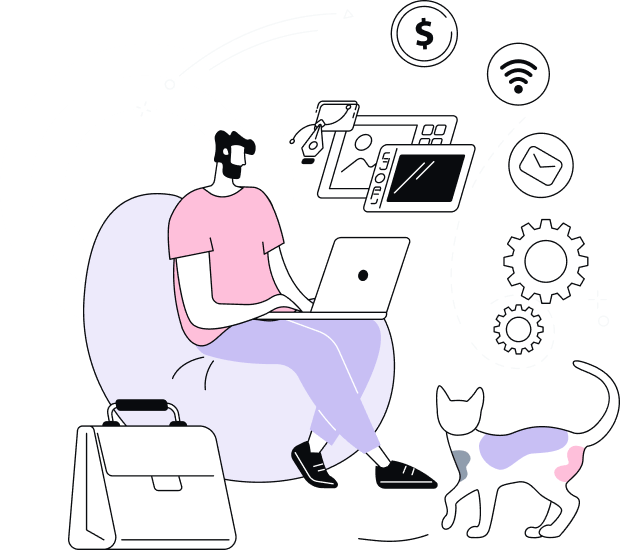
Track all activities within your assessment sessions in real time. TapBeep's monitoring system provides live updates, allowing you to observe participant behavior and ensure that all activities are conducted as expected.
Receive immediate notifications if any unusual or suspicious activity is detected during the assessment. Alerts help you quickly address potential security breaches or rule violations, maintaining the integrity of your assessment.
Act swiftly based on real-time data and alerts. With up-to-the-minute information, you can take immediate action to resolve issues, whether it’s addressing technical difficulties or managing participant behavior.
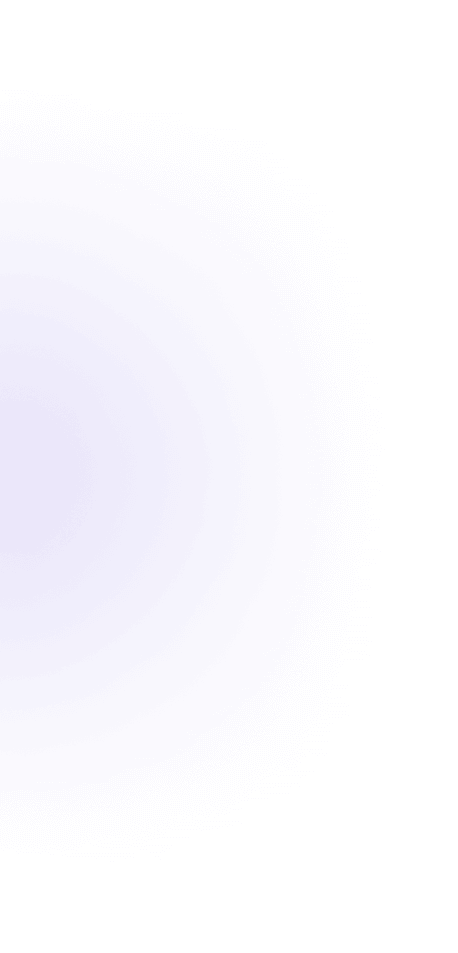
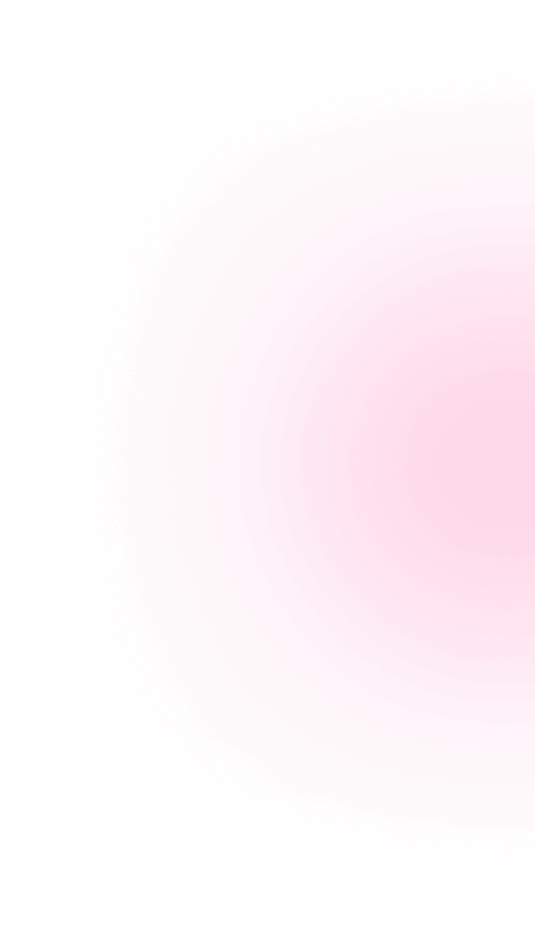
TapBeep's Audit Trails and Reporting feature provides in-depth insights into assessment activities and participant behavior. Track and analyze all interactions to ensure compliance, identify trends, and improve the overall assessment process.
Access comprehensive activity logs for each assessment session. Audit trails capture every participant action, login attempt, and session interaction, providing a thorough record of all activities for review and analysis.
Generate real-time reports on various aspects of your assessments. Track participation rates, completion times, and any anomalies to gain immediate insights into session performance and participant engagement.
Leverage reporting tools to analyze assessment data and identify trends. Use insights gained from the reports to enhance future assessments, optimize question formats, and improve participant experience.
Create customized reports tailored to your specific needs. Select from various metrics and filters to generate reports that align with your requirements and provide the most relevant information for decision-making.

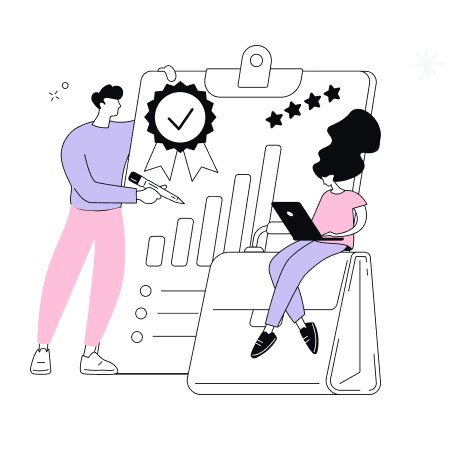

Join TapBeep today and unlock powerful tools to create, manage, and analyze your assessments with ease.
Elevate your assessment experience and achieve better results.