
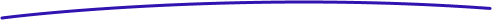
TapBeep's Assessment Analysis feature provides powerful tools to evaluate and interpret the results of your assessments. Gain actionable insights through comprehensive reporting and detailed analytics, helping you make informed decisions and drive improvements.
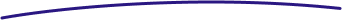
Explore TapBeep’s Assessment Analysis capabilities, designed to provide a comprehensive understanding of your assessment results. This section covers in-depth reporting, real-time insights, advanced data visualization, and customizable data analysis to help you interpret results effectively and make informed decisions.
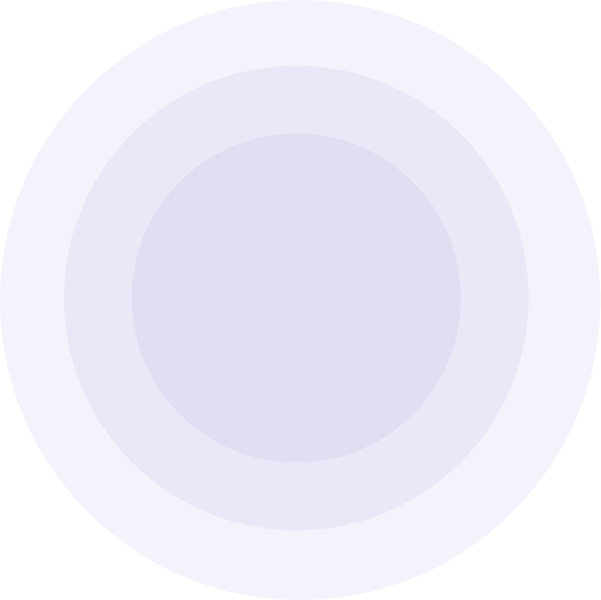
Generate comprehensive reports on assessment results, including detailed insights into participant scores, question performance, and completion rates. These reports help in understanding overall effectiveness and identifying areas for improvement.
Monitor assessment performance with real-time analytics. Track progress, view live results, and respond promptly to any issues or trends, ensuring up-to-date information for timely decision-making.
Leverage data visualization tools to present complex data in an understandable format. Use charts, graphs, and heatmaps to visualize performance trends and make data-driven decisions with clarity.
Apply filters and customization options to focus on specific data aspects. Tailor your analysis to particular demographics, time periods, or question types, allowing for a more precise evaluation of assessment outcomes.
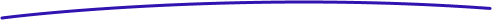
Generate in-depth insights into your assessments with TapBeep’s Comprehensive Reports feature. Analyze performance metrics and participant data to make informed decisions and enhance your assessment strategy.


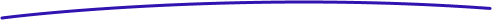 Analytics
Analytics TapBeep’s Real-Time Analytics feature provides immediate access to live data during assessment sessions, allowing you to monitor performance and make timely adjustments. Stay informed with up-to-the-minute insights to enhance the effectiveness of your assessments.
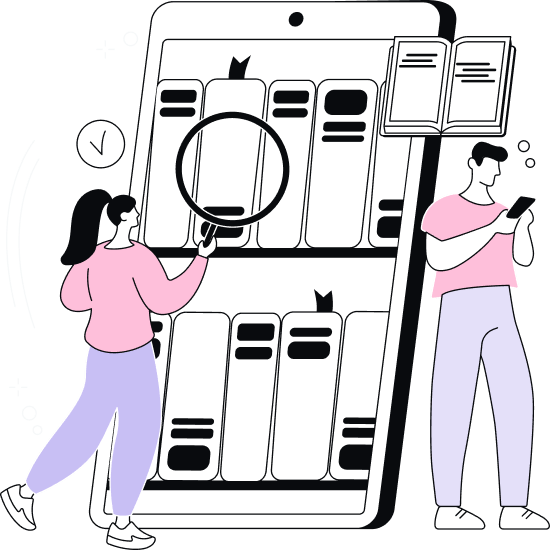
TapBeep’s Customizable Filters feature allows you to refine and analyze assessment data with precision. Tailor your data views by applying filters to focus on specific metrics, demographics, or time periods, enabling more targeted insights and effective decision-making.
Utilize customizable filters to drill down into specific aspects of your assessment data. Adjust filters to focus on particular demographics, question types, or time frames, ensuring that you analyze the data most relevant to your needs.
Customizable filters streamline your data analysis by allowing you to isolate and examine relevant subsets of data. This targeted approach makes it easier to draw actionable insights and make informed decisions based on specific criteria.
Leverage filtered data to improve decision-making processes. By focusing on specific segments or metrics, you can better understand areas for improvement, measure the impact of changes, and drive strategic actions based on detailed insights.


Transform complex assessment data into clear, actionable insights with TapBeep’s Data Visualization feature. Utilize a range of visual tools to make sense of your results, identify trends, and enhance your analysis.
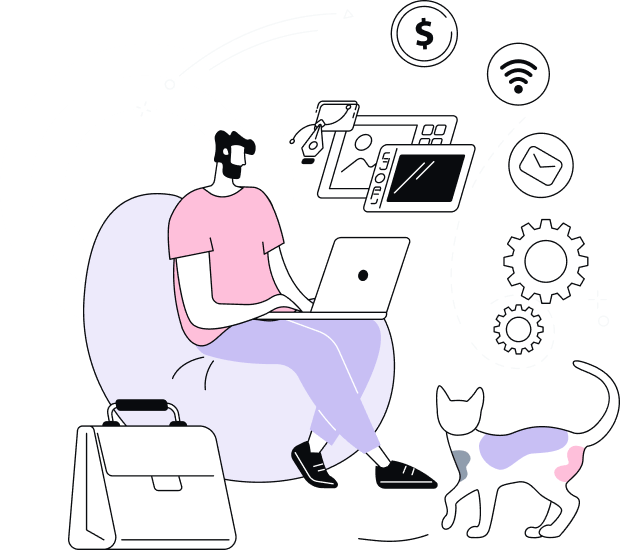
Visualize assessment results with various charts and graphs. From bar charts to pie charts, these visual aids help represent data in an easily interpretable format, making it simpler to identify trends and patterns.
Track changes and trends over time with dynamic visualizations. Trend analysis tools help you observe how participant performance or engagement evolves, providing insights into the effectiveness of your assessments.
Export your visualizations in various formats such as PNG, PDF, or SVG. Share these visuals with stakeholders or integrate them into reports for a more effective presentation of your data analysis.
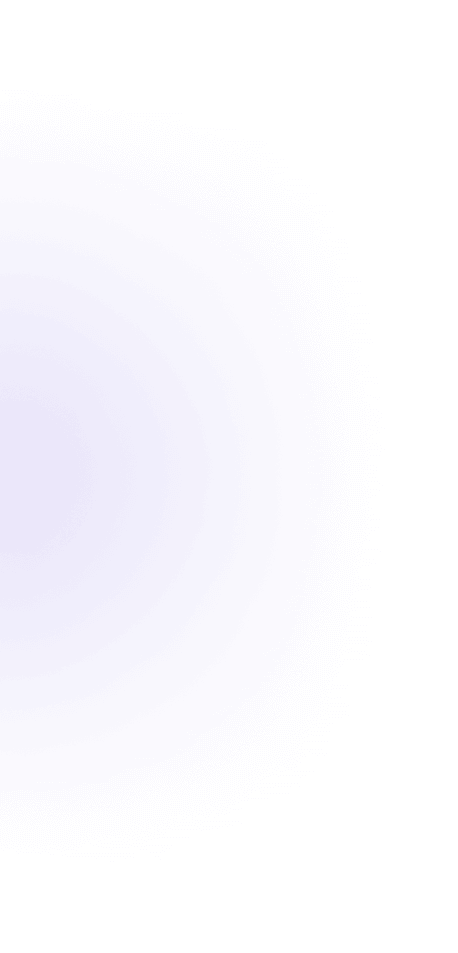
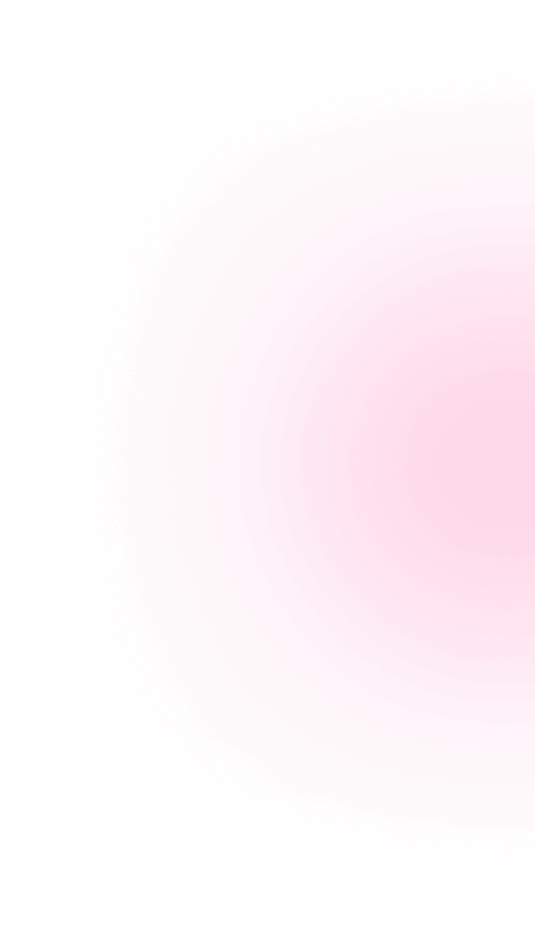
TapBeep’s Performance Metrics feature allows you to thoroughly evaluate the effectiveness of your assessments through various key performance indicators. Gain insights into participant performance and assessment quality with detailed metrics and analysis.
Monitor essential performance metrics to gauge the effectiveness of your assessments. Key indicators include average participant scores, question difficulty levels, and completion rates, offering a comprehensive view of assessment performance.
Evaluate how engaged participants are by reviewing metrics related to participation and completion. Understand which aspects of the assessment capture attention and where improvements may be needed.
Review the effectiveness of individual questions through metrics such as difficulty ratings and question performance. Identify questions that may need adjustment to better evaluate participants' knowledge and skills.
Get a clear picture of the overall quality of your assessments by analyzing aggregated data. Use insights from performance metrics to refine and enhance the assessment experience for better outcomes.

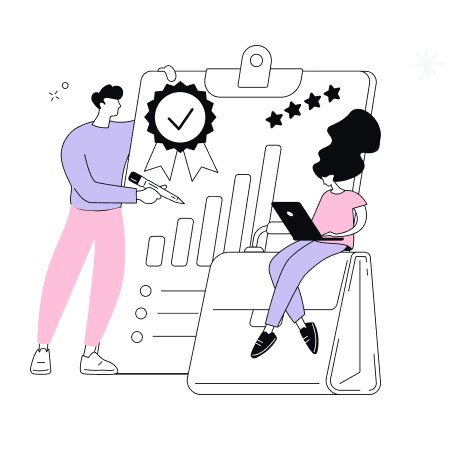
TapBeep’s Benchmarking and Comparisons feature allows you to evaluate your assessment results against benchmarks or historical data. Measure current performance against predefined standards or previous assessments to gauge effectiveness and identify areas for improvement.
Compare your assessment results with industry benchmarks or internal standards. This helps in understanding how your assessments perform relative to established criteria or peer performance.
Analyze current assessment results against historical data. Track performance trends over time to identify improvements, persistent issues, or changes in participant behavior.
Leverage comparative analysis to make informed decisions. Understand the impact of changes in your assessments, measure effectiveness, and drive continuous improvement based on comparative insights.

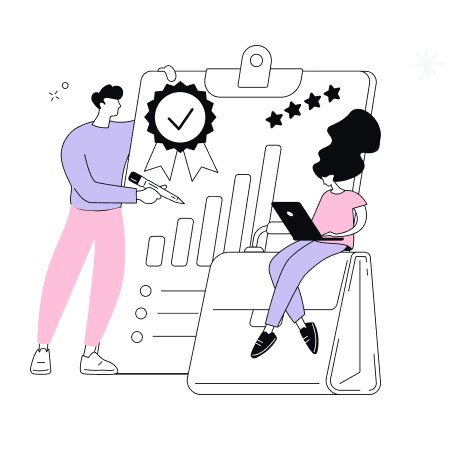
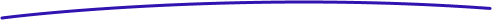 and Share Data
and Share Data Effortlessly manage and distribute your assessment results with TapBeep's Export and Share Data feature. Tailor your data sharing to suit your needs, ensuring that insights are accessible and actionable.


Join TapBeep today and unlock powerful tools to create, manage, and analyze your assessments with ease.
Elevate your assessment experience and achieve better results.